Using Photoshop CS for Editing Photos in Architectural Projects
When I first learned about Adobe Photoshop CS3 and tried it around 2009, I realized that no one would truly understand and know all its features. The reason behind this thought is the significant evolution from the previous version, CS2, to CS3.
The new Adobe Photoshop CS3 is the latest release of the industry-leading image editing software. With every new release, Adobe Photoshop Photo Editing sets the bar higher for what is possible with image editing software. Photoshop CS3 is no exception.
In this blog post, we'll explore some of the new features and capabilities of the Adobe Photoshop CS series that especially interest architects, such as editing or adding elements to photos. This method is very beneficial for clients to preview future modifications to expect from the project they are designing. So if you're curious about the new Photoshop, read on!
It is the same opinion as well, that I made about the Autodesk, AutoCAD© Program also; You couldn't reach its full knowledge ever because the more you learn of it, the more you will get involved in new tools and commands. This means an infinite cycle of tutorials that keeps coming and growing, and is renewed in every practice session.
This makes it a great tool and device that clearly won't let you down until you have a good track or tip in mind on the go, and there is continually something new and helpful to find and learn.
.png) |
| The Photoshop Logo |
Brief History of Adobe Photoshop-Photo Editing
Actually, Adobe Photoshop © is one of the most wanted and reliable graphic software on the market today!... And globally too! So what's the story behind this big success? Let's have a quick review. Back in December of the year 1982, Adobe Systems Inc.© was founded, but probably had no idea of how quickly Photoshop would become such a popular application.
Produced and developed by Adobe Systems Inc., Adobe Photoshop quickly became a leader in the industry of Photo Editing in 1989. Moreover, its commercial name added to the vocabulary dictionary a verb terminology: Photoshopping, which means the act of editing or modifying an image or photo.
 |
| The word Photoshop is featured in the Merriam-Webster Dictionary |
Be that as it may, you can have learned its greater part and still continue learning. And like all the other Graphics software, it is always advised to work on self-improvement by practicing; the more practice you have, the better at manipulating the app you get.
I suggest the "Book Recommendation" section below, where you can choose your preferred publication written by professionals, which is all that you need to turn yourself into a Photoshop Expert. Learning and using Adobe Photoshop photo editing for Architecture, is it worth it?
For this article, you may ask what the real benefit of Photoshop as an Architect? Is it really worth your big effort, spending all that valuable time mastering the complicated tools of this program? Do we truly need Adobe Photoshop photo editing for our architectural projects in our profession as Architects and Designers?
…Well, the answer is a big YES.For example, for those who think that photoshopping is just a fun tool to modify the photos of a well-known public figure by altering his/ her face with another one, it is time to change this idea from their mind forever. This bad habit, often done by paparazzi or other individual fans hunting for shoot-scoops in mind, is much more common inside the celebrities' communities.
In addition, its wide usage by graphic designers in advertisement agencies for its indispensable help in improving and fixing the errors that can occur in their preliminary photos made this mistaken and wrong impression deviate from its real goals.
Meanwhile, this last, and bad idea, inspired many money forgers and/or document fakers to even use it in their illegal works. But luckily, this can be easily discovered by the experts.
Adobe Photoshop for Architecture
Back to our subject and the exact usage of Photoshop in the architecture industry. The answers may be various and divergent regarding the task to accomplish. Thus, for a typical example, assume we have an old building that needs to be restored and renovated.
The first step is to visualize the upcoming project, especially in favor of the client who is waiting for a preview to decide on accepting, rejecting, or even reconsidering the whole renovation process, which is expected to happen in major cases.
Here comes the role of Adobe Photoshop photo editing as a real and pure Photo Editor, to take charge of the mission and to reflect the virtual changes without having to model them from scratch. (i.e., just the available picture can be processed) For example, window openings can be added even if they don’t exist in reality. A boring hollow-block wall is easily turned into a beautiful stone-cladding façade, etc (Fig.1)
 |
| Fig.1- The building is in a rough condition |
Those are a few examples of what Photoshop can do for us as architects, but the list can be longer than expected. In addition, we should not forget its powerful and valuable benefit in helping adjust the rendered outputs in the 3ds Max program and other engines.
Adobe Photoshop CS3 for Architectural Rendering
What will follow is an interesting step-by-step practical guideline of what was theoretically explained so far.
Step 1- Let us assume that we are going to visualize the exterior rough wall of a building by applying a stone-cladding texture over it, as shown in Fig.1.
Step 2- At a certain stage of finishing works, the building needs to have a nice stone wall cladding covering the whole of its outside elevations. But to see what it will look like, proceed to the next steps. The type of stone was provided as well by the client, with a photo that was taken on-site (Fig.2). We will need this picture to prepare what we call the pattern to be applied all over the external walls of the building via Photoshop.
Step 3- Even if the components of the pattern aren’t pure and clear in a specific way, Photoshop is capable of regularizing all the inconveniences: The photo might be struggled and distorted by the camera position angle in which it was taken: The more that we can get the view perpendicular to the face of the subject (nearly 90°), the better results we can expect.
But with the right tools provided in Photoshop, we can overcome this issue and many others.
 |
| Fig.2- A photo was taken on-site of cut stones being delivered |
The transform tools from the edit menu commands are where you should go first. (Fig.3)
 |
| Fig.3- The Photoshop User Interface with the [Transform...] command |
Step 4- After creating the pattern, which should look similar to the one shown in (Fig.4), by lining up different parts of the stone cropped from the initial image provided before, we now have the sample ready to be applied.
 |
| Fig.4- The resulting Pattern that will be used to cover the external walls |
As an expert in those kinds of photo-montage, you will surely consider giving a natural look to the view and sticking the pattern properly.
Good to note, that setting the pattern with the seamless method allows for generating an infinity look and a proper repetitive sequence to the pattern, free of breaks and image deformations.
Step 5- Next, we have to generate the pattern and then apply it to the subject; to do so, we have to go to the [Edit] menu and then to the [Define Pattern...] command, where we will get the right tool to create the requested pattern.
ⓘ Be careful when selecting the area of pattern definition; it should be what we call a Seamless Pattern Swatch that has the property of being cloned without discontinuity of the image. (i.e., edge-to-edge)
This method is very unique in creating a dynamic pattern, using the ability to transform and scale the selected area without losing the boundaries previously defined; We have to assign the objects to a new layer and then right-click on it and select the [Blending Option...] command and check the [Pattern Overlay box] which gives us the capability of modifying the scale and other pattern properties.
Step 6- Finally, we will get the work done as shown in (Fig.5) below.
Next, here are some tips I recommend following whatever you want to become a Photoshop expert:
Tip #1- Own the most recent and legal version of Adobe Photoshop CS
Having the most recent edition is significant as well; some new tools have been added. Actually, I do suggest you register your own copy of the software, too; you surely don’t want to miss the software updates launched periodically.
⚠ Kindly don't install stolen versions due to the harm that may occur to your system. Also, you might not benefit from the software updates.
On the side, if you are an instructor or understudy person and you aren't utilizing Photoshop for business purposes, you are authorized by Adobe to buy the educational edition at a reduced price. Visit the Adobe Online Store for further information concerning this matter.
Tip #2- Play and Make Mistakes; it is OK as you are Learning!
Self-experiment and play are the "secrets" to learning something related to the basics. Experiment with a wide range of tools, filters, and hue channels, and see what they are willing to do with various settings. You can't basically damage Photoshop.
But, on the off chance that you do, you can always reset and restore all the defaults by shutting down the software, and at that point pressing and holding the Shift+Ctrl+Alt keys (for Mac: Shift+Cmd+Opt) while Photoshop restarts. Attempt the entirety of updated layer modifications, and try the above and below processes related to this powerful and helpful tool from the layer menu's various commands.
Try not to stress if it's boring and insane. Remember, you are learning!What's more? There is always the History Board, allowing you to back up a few stages and take a try at something different.
Tip #3- Reading is the key to Knowledge and Success
The classic advice for your success is to read and keep informing yourself, because we are always in competition with time. Actually, we are under a constant challenge with technology every single day and are aware of new discoveries. So the best thing to do is to keep ourselves updated and informed by reading books or reference magazines.
Book Recommendation | Get a Book, Order Today!
In fact, there are plenty of related manuals or guides for Photoshop. If you are an Adobe Photoshop CS3 user, this guide will probably change your thinking about Photoshop. Many users tend to use it to do certain things in certain ways and don’t even explore additional features and capabilities.
This book gives you more than 60 time-saving techniques that will speed up the way you do the things you do now and inspire you to do lots more. It will give you everything you need to know about Photoshop tools! This will help you become a master in this editing software, and soon you’ll be able to create and edit images and create effects that really make your pictures amazing, sharp, and clear.
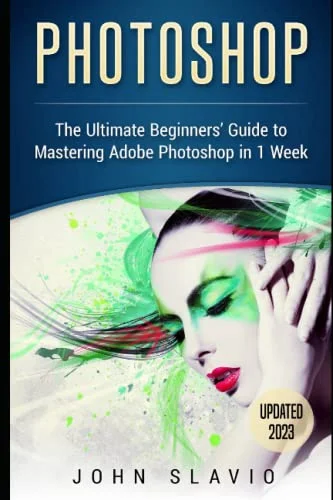
What's included in the book?
- Different Versions of Photoshop
- Basic Operations in Photoshop
- Layers in Photoshop
- Working with Images in Photoshop
- Photoshop Shortcuts... and many more!
Scroll up and ORDER IT NOW!
Additionally, here is another title also available!
If you are still interested in this topic but prefer PDF media files, don't be disappointed! because we have what you need! For your concern and to enlarge your knowledge on learning Photoshop the right way for your profession, here's another valuable downloadable e-book for your fast learning.
"Finally Learn Adobe Photoshop From The Scratch!This is a zero-to-hero guide to mastering all of the most important tools in Adobe PhotoshopThis book is intended for designers or aspiring designers who either want to get started with Photoshop or have limited experience and are looking to improve!"
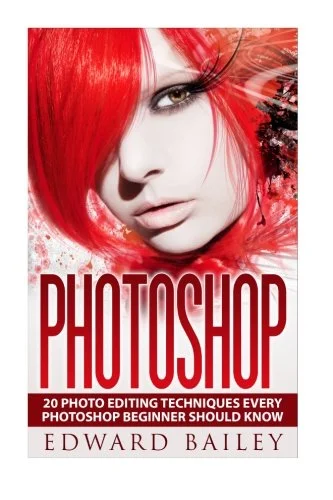
The downloadable file will contain:
EPUB+PDF+MOBI | 2015 | 42 pages | ISBN: 1515348229 | English | 4.6 + 5MB + 5MB

